Home » Updates Read-out hardware
Prepared for Smart Tachograph Version 2 (Gen2V2)

The introduction of the intelligent tachograph version 2 (Smart Tacho V2) is accompanied by necessary adjustments to the read-out hardware. On this page you will find out which steps are necessary for updating your read-out devices.
Note: This is only relevant for you if you are currently or will soon be using a newly registered vehicle with Smart Tacho V2 and would like to continue using your existing read-out hardware in this vehicle.

Do you use telematics boxes from the manufacturer Webfleet (LINK 510, 710 or 740) in your company? Then you can relax when it comes to the (remote) reading of tachographs and driver cards, because the update to the latest tachograph version (Gen2V2) is carried out in remote mode. You do not have to do anything else.

The update to the Gen2V2 tachograph version for the telematics boxes from the manufacturer Teltonika is now available. If you have a Teltonika device (FMC 640) installed in your vehicles, we will provide the update automatically. You do not need to take any further action.
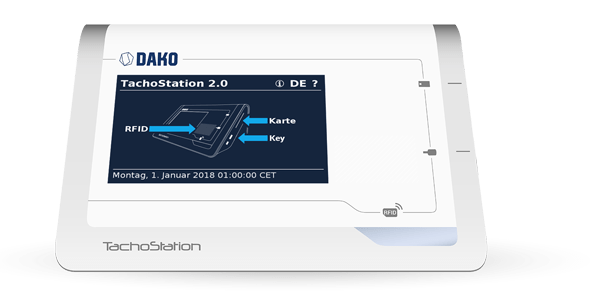
The firmware update for the DAKO TachoStation will be automatically triggered by DAKO in between 16.08. and 25.08.2023. You have already been informed about this by e-mail. After the update, the TachoStation is ready to read out the new generation of driver cards and to update the DAKO TachoKEY (DAKO SmartStick) to the latest version.

We provide a free update for the DAKO TachoKEY (DAKO SmartStick). You can obtain this in two ways:
1. At a DAKO TachoStation:
Use your own TachoStation or find a TachoStation near you and insert your download key into the corresponding port. A navigation menu opens on the screen of the TachoStation. Select "SmartStick management" here and "Firmware update" in the following window. Then tap on "Update firmware". The update runs automatically, please do not remove the TachoKEY (SmartStick) until the update has been completed. You can find a public TachoStation near you here: https://tachostationsfinder.dako.de/
2. With the DAKO TransferTool:
You can install the software directly on your PC. Connect your TachoKEY (SmartStick) to the PC with a USB cable and start the DAKO TransferTool. Follow the instructions in the PDF manual included in the download package. Here you can download the DAKO TransferTool: Software download DAKO TransferTool (.zip file)

If you have previously been reading out and transmitting tachograph and driver card data with a DAKO-Key, you will in any case need new hardware to be able to read out the new tachograph version. Unfortunately, the DAKO-Key can no longer be updated to the new requirements of the Gen2V2 tachographs. Visit our shop right now and get information about our latest download key DAKO TachoKEY: » to the shop

Do you have questions about the updates or need support? Contact us!
Phone +49 3641 22778 700
Mo–Fr, 08:00am–5:30pm